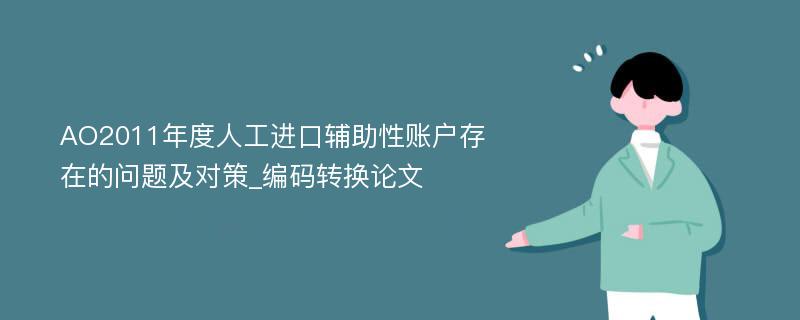
AO2011手动导入辅助账出现的问题及解决办法,本文主要内容关键词为:解决办法论文,此文献不代表本站观点,内容供学术参考,文章仅供参考阅读下载。
在审计工作中,由于各种因素影响,A02011自带的财务数据导入模板不能实现数据导入,这时候就需要使用手动导入功能。以下是笔者在手动导入时遇到的问题和一些解决办法,希望能起到抛砖引玉的作用。 在数据导入之前需要数据结构分析,数据连接,采集相关财务表,本文不作介绍。财务数据手动导入分为8个步骤:会计期间定义,科目余额表导入,会计科目表导入,科目设置,凭证库导入,辅助信息表导入,辅助余额表导入,辅助凭证表导入。前六个步骤按照辅助提示导入一般不会有问题,但是在导入辅助余额表时出现了磕绊,笔者纠结了很长时间,后来发现原来是A02011这个软件存在缺漏。 导入辅助余额表时有三个选项,分别是“数据以单表横排方式存储”,“数据以单表竖排方式存储”和“数据以多表方式存储”。由于笔者的源数据是“单表横排方式”,所以导入时选择第一项,而A02011这个软件只能识别第二项“数据以单表竖排方式存储”,结果是怎么导都出错。在反复试验后,笔者总结了两种解决办法。 方法一,将“单表横排方式”转变成“单表竖排方式”。通过分析得知,“单表竖排方式”的辅助余额表由“会计年度”,“会计期间”,“科目编码”,“由正负号表示借贷方向的期初余额”,“辅助类型”,“辅助名称”等字段构成。需要将源数据表进行关联、转换结构,笔者是将源辅助余额表和辅助信息表进行关联生成“单表竖排方式”。代码如下: select a.*,b.辅助名称 into整理后的辅助余额表 select iyear as会计年度,iperiod as会计期间,ccode as科目编号, --when cbegind_c='借' and ccode like '1%' then mb --when cbegind_c='借' and ccode like '5%' then mb --when cbegind_c='借' and ccode like '2%' then mb*(-1) --when cbegind_c='借' and ccode like '3%' then mb*(-1) --when cbegind_c='借' and ccode like '4%' then mb*(-1) --when cbegind_c='贷' and ccode like '1%' then mb*(-1) --when cbegind_c='贷' and ccode like '5%' then mb*(-1) --when cbegind_c='贷' and ccode like '2%' then mb --when cbegind_c='贷' and ccode like '3%' then mb --when cbegind_c='贷' and ccode like '4%' then mb when cbegind_c='借' then mb when cbegind_c='贷' then mb*(-1) else 0 as期初余额, when cperson_id is not null then'员工' when ccus_id is not null then'顾客' when csup_id is not null then'供应商' when citem_id is not null then'其他' end as辅助类型, when cperson_id is not null then cperson_id when ccus_id is not null then ccus_id when csup_id is not null then csup_id when citem_id IS not null then citem_id end as辅助编码 from gl_accass )a left join辅助信息表b on a.辅助编码=b.辅助编码and a.辅助类型=b.辅助类型 这样生成的整理后的辅助余额表就满足了手动导入功能的要求,按照辅助导入的提示就可以完成辅助余额表的导入。 方法二,直接导入数据库。将SqlServer2008R2打开,可以看到有AOC_作为前缀的数据库名称,通过分析得知每一个AO项目在数据库服务器中创建了四个数据库,分别是AOC_ProjectDB_XXXXXXX,AOC_Finance_XXXXXXX,AOC_Business_XXXXXXX和AOC_Analyse_XXXXXXX。分别代表项目信息库,财务数据库,业务数据库和临时数据库。通过AO项目创建时间,可以获知该项目的财务数据库AOC_Finance_XXXXXXX,打开其中的“辅助余额期初表”,可以看到表中有如下字段:“科目编码”,“余额方向”,“期初余额”,“辅助类型”,“辅助编码”,“辅助名称”,“年度”,“单位名称”,“电子数据编号”,“电子数据名称”。其中“余额方向”取值范围是(-1,1),“电子数据编号”和“电子数据名称”可以从已经手动导入成功的“会计科目表”中获取。其他字段信息,均可以从源表中获取。代码如下: use[AOC_Finance_XXXXXXX] iNSERT INTO辅助余额期初表(科目编码,余额方向,期初余额,辅助类型,辅助编码,辅助名称,年度,单位名称,电子数据编号,电子数据名称) select a.科目编号,b.辅助名称,’XXXX年’,’XXX单位’,’XXXXX数据编号’,’XXXXXX电子数据名称’---年度,单位,数据编号,电子数据名称均可由已经手动导入成功的“会计科目表”中获取。 select iyear as会计年度,iperiod as会计期间,ccode as科目编号, when cbegind_c='借' then 1 when cbegind_c='贷' then-1 else 0 as余额方向,mb as期初余额, when cperson_id is not null then'员工' when ccus_id is not null then'顾客' when csup_id is not null then'供应商' when citem_id is not null then'其他' end as辅助类型, when cperson_id is not null then cperson_id when ccus_id is not null then ccus_id when csup_id is not null then csup_id when citem id IS not null then citem_id end as辅助编码 from gl_accass )a left join辅助信息表b on a.辅助编码=b.辅助编码and a.辅助类型=b.辅助类型 这样就完成辅助余额表的导入工作,在凭证辅助明细表导入成功后就可以执行账表重建了,但凭证辅助明细表也会出现与辅助余额表同样的问题。辅助导入时也有三个选项,分别是“数据以单表横排方式存储”,“数据以单表竖排方式存储”和“数据以多表方式存储”。解决方法是一样的。 方法一,将“单表横排方式”转变成“单表竖排方式”。代码如下: select a.*,b.辅助名称 into辅助凭证表 select ino_id as凭证流水号,inid as分录序号,iyear as会计年度,iperiod as会计期间,ccode as科目编号,dbill_dateas凭证日期,ibook as是否记账,cdigest as摘要,iyperiod as凭证年月, when md<>0 and mc=0 then md when mc<>0 and md=0 then mc*(-1) --when md<>0 and mc=0 and ccode like '5%' then md --when md<>0 and mc=0 and ccode like '2%' then md*(-1) --when md<>0 and mc=0 and ccode like '3%' then md*(-1) --when md<>0 and mc=0 and ccode like '4%' then md*(-1) --when md=0 and mc<>0 and ccode like '1%' then mc*(-1) --when md=0 and mc<>0 and ccode like '5%' then mc*(-1) --when md=0and mc<>0 and ccode like '2%' then mc --when md=0 and mc<>0 and ccode like '3%' then mc --when md=0 and mc<>0 and ccode like '4%' then mc else 0 end as发生额, when cperson_id is not null then '员工' when ccus_id is not null then '顾客' when csup_id is not null then '供应商' when citem_id is not null then '其他' end as辅助类型, when cperson_id is not null then cperson_id when ccus_id is not null then ccus_id when csup_id is not null then csup_id when citem_id IS not null then citem_id end as辅助编码 from处理后凭证表 )a left join辅助信息表b on a.辅助编码=b.辅助编码and a.辅助类型=b.辅助类型 方法二,直接导入数据库,不再详述。 以上两种方法都可以顺利导入辅助账,如果对数据库更熟悉的可以选择直接导入数据库的方法,如果对被审计单位的数据更熟悉可以采用将“单表横排方式”转变成“单表竖排方式”导入。